You can upgrade to Tickertape Pro by taking any of the pro plans (monthly, 3 months, 6 months, and 12 months). The monthly subscription is an auto-recurring transaction where users are charged automatically on the renewal date. All other plans are one-time plans only and are not renewed automatically.
Please follow the below steps to upgrade to Tickertape Pro -
Step 1 - Visit the pricing page from your account.
Step 2 - Select the plan that suits your requirement.
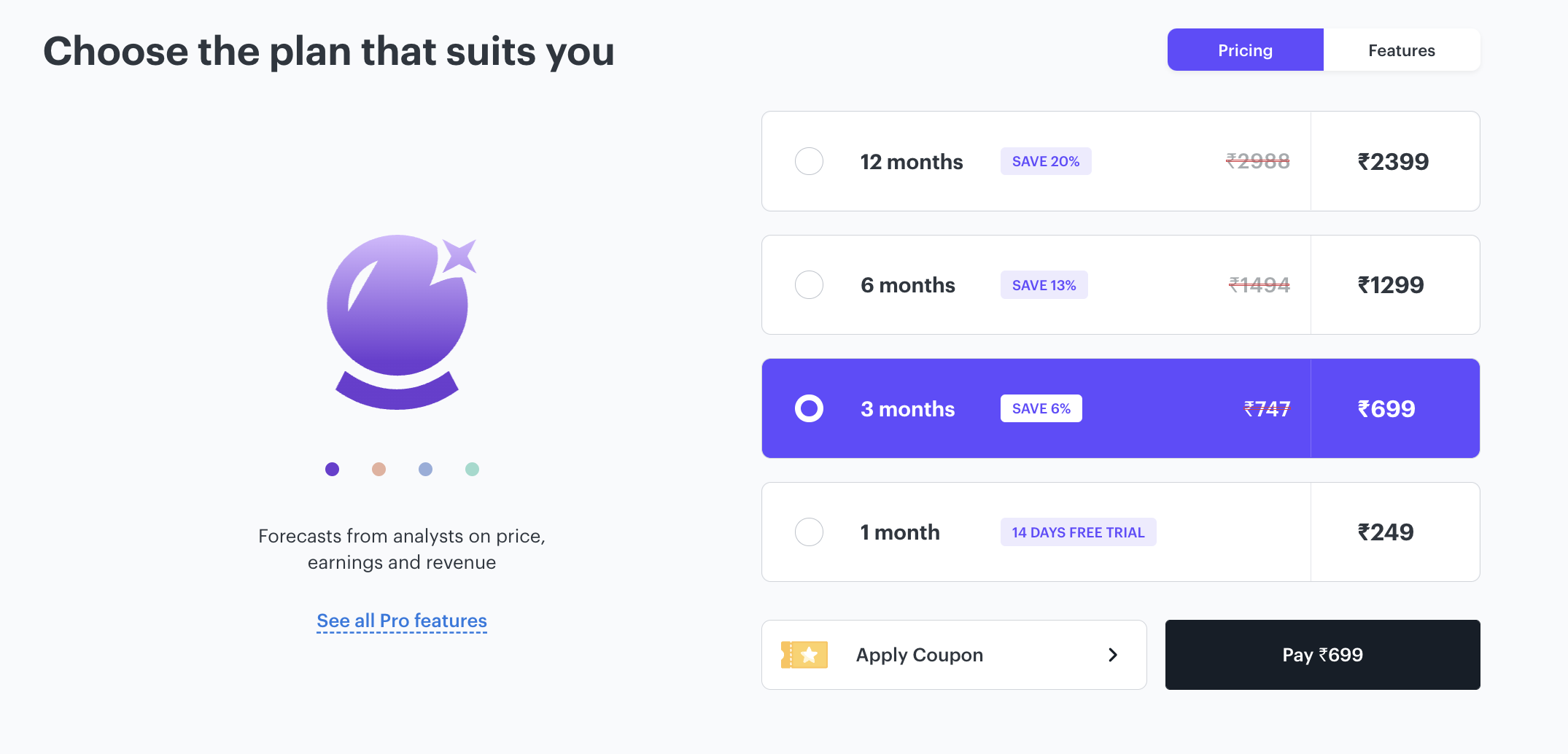
Step 3 - Click on the “Try Pro for free” button (for first-time monthly subscriptions only, for all other plans it will be “Proceed to pay”).
A pop-up window will appear mentioning the recurring charges to users in case of a monthly subscription.
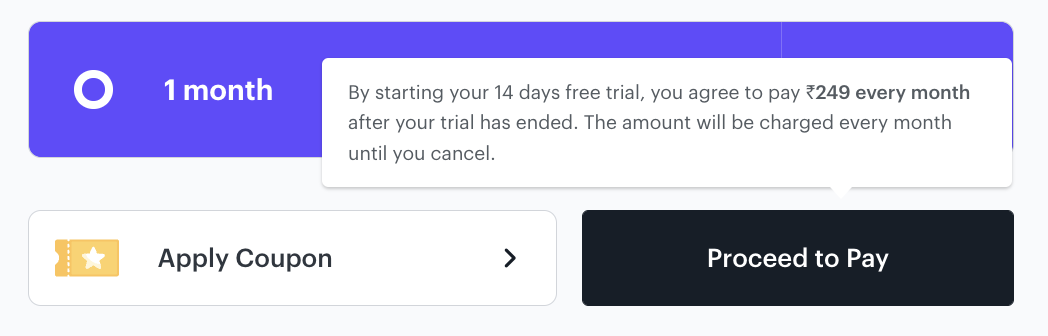
Step 4 - Clicking on “Proceed to Pay” takes the user to the payment gateway. Complete the payment from your selected payment method.

Post completion of payment, please re -log in again in order to see the changes.
Please write to us at support@tickertape.in if you face any issues with payments and we will definitely help you out with this.
