You can access your saved screens from the All Screens on the menu.
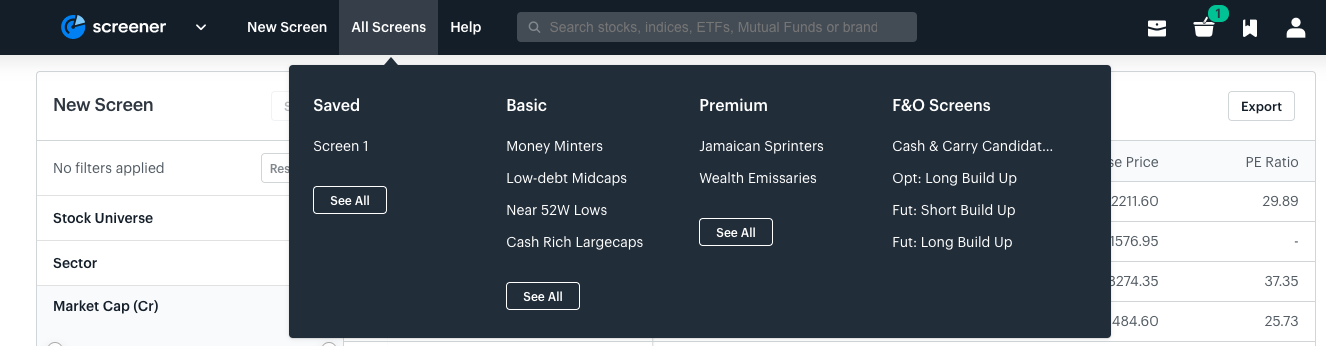
Click on "See All" and a screen manager window will open, where you will be able to see all the saved screens along with their names, descriptions, and criteria list.

If you want to edit the name or description, click on the Edit icon. You can also delete a screen by clicking on the "Delete screen & Filters" checkbox in the bottom right and clicking on the Delete button.
You can read more about saving a screen here. And read here about loading a screen.
