Users can now disconnect their broker accounts from the account settings in Tickertape. Please follow the below steps to disconnect the broker account -
Step 1 - Login using your registered email or broker account in Tickertape.
Step 2 - Go to the settings page.

Step 3 - In the Broker account section, you can see the current linked broker account.
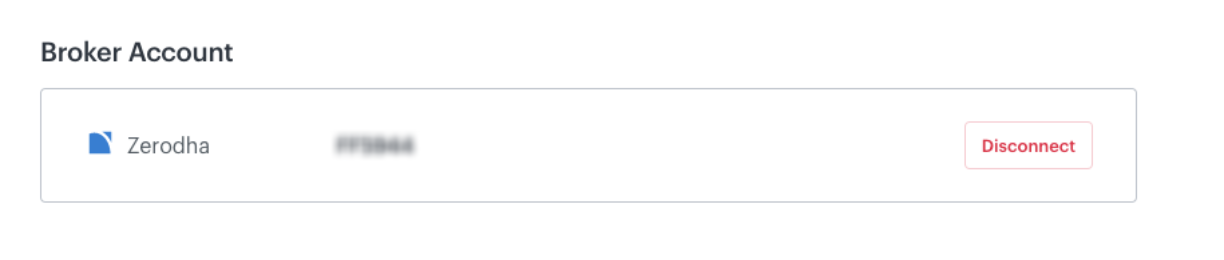
Step 4 - Clicking on the disconnect broker button will display a pop-up asking for a confirmation, confirming the same will disconnect your broker account from Tickertape.

Remember, once disconnected you will no longer be able to view your portfolio or order history in Tickertape, however, you can always add the broker account back anytime.
Also, if you have a Tickertape Pro subscription linked to your Kite(Zerodha) account, your Tickertape account will be downgraded to basic and your pro features will be disabled if you disconnect the broker account.
Please visit this article on how to link your broker account into Tickertape.
