In case you are unable to access PRO features via Zerodha fundamentals; please follow the steps mentioned below -
1) Select any stock whose fundamentals you want to view. Click on the fundamentals of the stock as per the screenshot shared below -

2) Details section on Fundamentals redirect you to the detailed stock page on the kite widget.
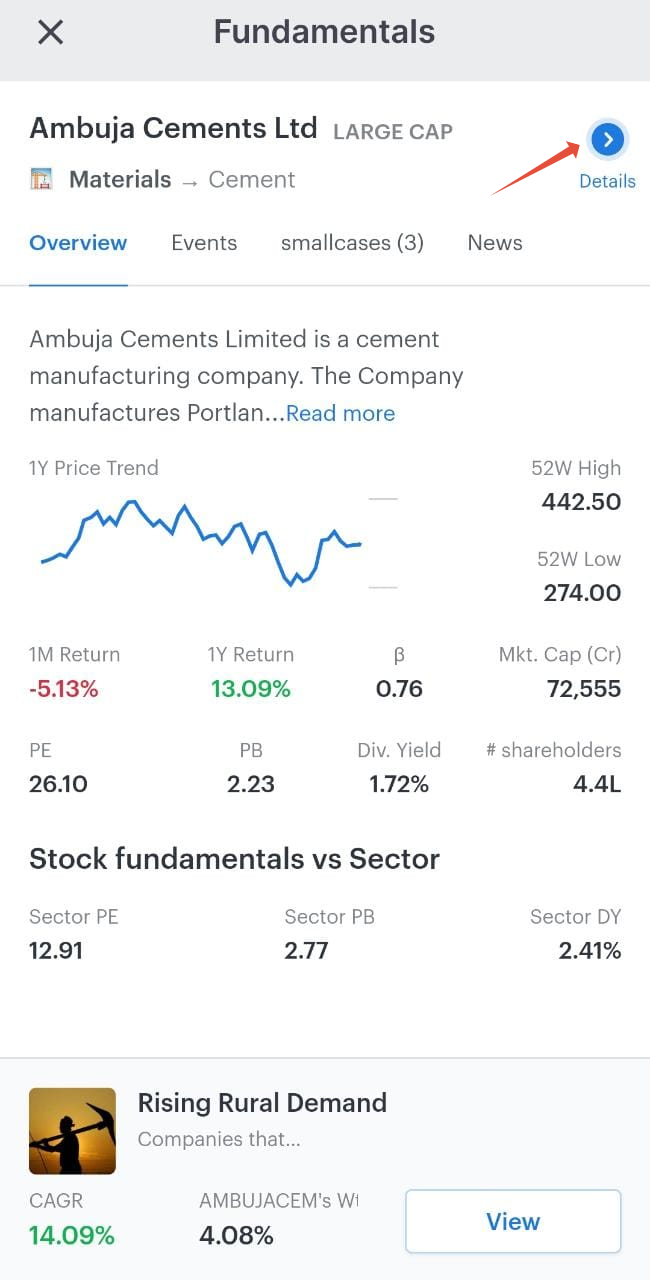
3) In case you are unable to view PRO features, click on "view more" option as per the arrow.

4) View more option will direct you to the same stock page on the tickertape app. And if you are a PRO member, you will be able to access all the PRO features. (Please ensure to be logged in using your pro email/broker ID on the tickertape app)
Please write to us at support@tickertape.in in case of further queries.

