With Tickertape screener, you can save the screen (with a set of filters in specific ranges) that you have built to get the current list of stocks qualifying the screen criteria.
1. To save a screen, click on the Save button at the top of the filters pane. Please ensure to select at least one of the default filters on the left - Stock universe, Sector, or Market Cap to save the screen.
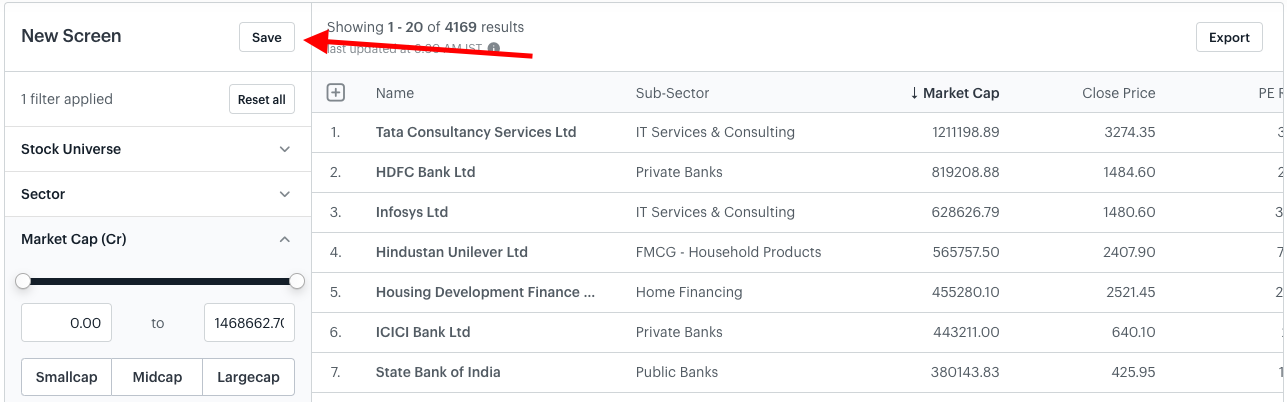
2. Clicking on Save will open a pop-up where you can mention the screen name and description.
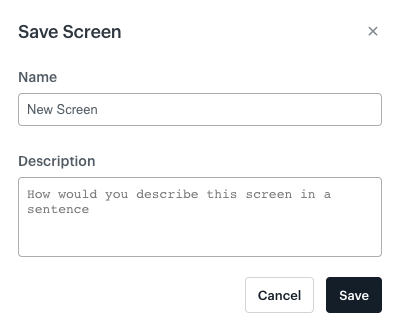
3. Once you have given a name to your screen and put your rationale in the description section, just click on the Save button to save the Screen.
Check out this article on how to access your saved screens and edit them.
